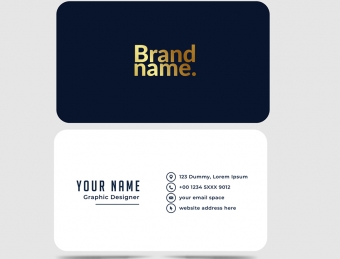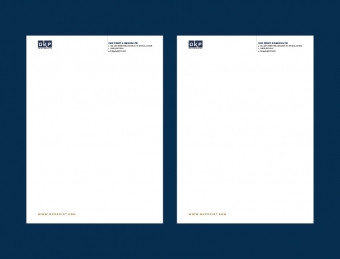Calendars: Types and Uses
Calendars help individuals visualize and track their schedules, appointments, and events over a set period—usually a year. They can be wall-mounted, desk-sized, or even digital, offering a range of designs and functionalities. Here's a look at the different types of calendars:
1. Wall Calendars
- Purpose: These are typically large and designed to hang on the wall, offering a clear view of the entire month or year.
- Design: Wall calendars often feature beautiful images or themed art. They are popular in homes and offices for both aesthetic and practical purposes.
- Use: Ideal for tracking important events, appointments, holidays, and birthdays. They are commonly used in shared spaces like kitchens or offices.
2. Desk Calendars
- Purpose: Desk calendars are smaller in size, designed to sit on a desk for easy daily reference.
- Design: These can be spiral-bound, tent-style, or flip calendars, and typically include daily or weekly views.
- Use: Perfect for professionals or individuals who need to track specific dates, deadlines, and meetings. Desk calendars often offer more space for writing than wall calendars.
3. Custom Calendars
- Purpose: These are personalized calendars that can include custom photos, quotes, or specific dates that hold personal meaning.
- Design: Customized calendars can be created for families, businesses, or special events, such as weddings or holidays. They often include images on each page that reflect the theme.
- Use: Ideal for gifts or as corporate giveaways, custom calendars provide a personalized touch, making them unique to the recipient.
4. Digital Calendars
- Purpose: These are virtual calendars, available on smartphones, tablets, and computers, often integrated with apps like Google Calendar or Apple Calendar.
- Design: Digital calendars often allow for customizations such as color-coding, reminders, and event syncing with other devices.
- Use: Convenient for tech-savvy individuals who need to access their schedules across multiple platforms, update events on-the-go, and receive notifications for appointments or tasks.